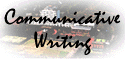 Submitting
Compositions Electronically
Submitting
Compositions Electronically

Communicative Writing is primarily a face-to-face course, but
students who miss a class may submit compositions electonically.
Computer Requirements
To send and receive compositions and comments, you need the
following:
- A computer connected to the Internet,
- Microsoft Word or a word processor that will save files as RTF
(rich text format) files,
- Software that can play MP3 files.
Procedure for Electronic Submission of
Compositions
- Submit your composition as a Microsoft Word document or RTF
attachment to an e-mail. (If you are not sure how to do this, ask
me in class.)
- Be sure to follow the directions for composition
format.
Receiving My Comments
I will send my comments as attachments to an e-mail message.
I will read your composition and respond in two ways:
- I will make written comments using the "comment" function in
Microsoft Word.
- I will record verbal comments and send them to you as an MP3
file.
Other Ways to Submit
Compositions
- You may also send me your composition and tape by
 (snail
mail).
(snail
mail).
- If you want me to return it to you outside of class, send a
stamped, self-addressed envelope.






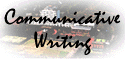 Submitting
Compositions Electronically
Submitting
Compositions Electronically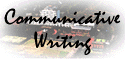 Submitting
Compositions Electronically
Submitting
Compositions Electronically![]()