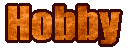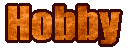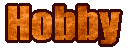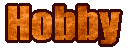
 My hobby is Drawing.
My hobby is Drawing.
All Picture in this site was drawn by me(include Icons).
I always use this tool when I am drawing.


So I will tell you how to make this LOGO.
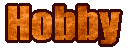
- You prepare Pictbear in your PC refer to this site
Pictbearで描く
and install「one-color effect(単色効果)」「misty right(もやもや弱)」 filter in Pictbear.
- You open Pictbear and choose icon look like 「A」.
And you write down by font that you like.
- You choose 「Selection(選択)」-「Selection by a degree of untransparency(不透明度で選択)」, and you run 「misty right(もやもや弱)」 filter.
- You run 「one-color effect(単色効果)」 filter, and you make a new layer.
- You choose pen size(Hard pen(堅いブラシ) is true), and you run
「Edit(編集)」-「Draw boundary(境界線の描画)」.
- You select 「256 color mode(256色モード)」, and you choose
「Palette(パレット)」-「establish permeation color(透過色の設定)」-「Left-up color(左上の色)」
- You save your icon to PNG.